Intro to Graphic Design
Friday, December 3, 2010
Final Blog Post
Monday, November 8, 2010
Zine!
http://www.portraitworkshop.com/gallery_caricatures_portraits/cartoon_illustrations.php
http://laughingsquid.com/john-martzs-cartoon-drawings-of-his-moms-1968-yearbook/

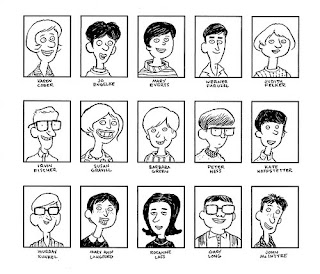
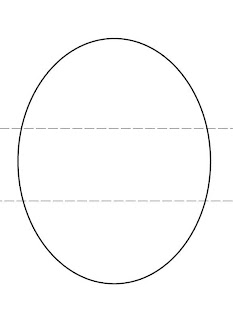
Friday, October 22, 2010
Monday, October 4, 2010
Rebuild Haiti poster sources
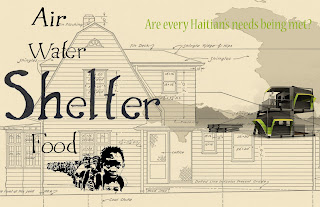
The map of Haiti I traced from http://aidthoughts.org/?m=201001.
Monday, September 13, 2010
Friday, September 10, 2010
To create a “m”:
Search on Google “world map”
Print off a map that shows the continents in different colors
Cut out the continents
Using the template arrange the land in the shape of a “m”
Using the print-off, cut blue paper into the shape of the oceans
To create an “e”:
Using the template lay four necklaces onto the ground and arrange into the shape of an “e”
To create a “g”:
Pin the template onto a patterned fabric
Cut out the shape
Pin fabric onto the middle of a 8”x8”square of solid fabric
Hand stitch around the edge of the patterned fabric
To create an “a”:
Tape the template to the end of a flashlight
Shine the flashlight onto a smooth wall
To create a “n”:
Lay template on grass
Arrange flowers around temple
Remove template
To create a “d”:
Using the template cut two shapes from mat board
Cut a stripe of mat board 1-7/8” wide
Score and cut 1” L-shape forms
Glue L-shapes between the two letter shapes for support
Cut stripes of poster board 2” wide
Glue poster board to edges of mat board to complete a solid shape
To create an “a”:
Bake two 9”x13” sheet cakes
Remove cakes from pans and stack on top of each other
Lay template on top of cake
Using a knife cut around template
Remove template
Ice sides and top of cake
To make a “v”:
Ask a friend with long hair to lay down on the floor with her hair out from underneath her head
Place the template on her hair
Arrange to hair around the temple
Remove template
To make an “i”:
Pick up 10-12 of the same color paint swatches from Lowe’s
Tape swatches to a smooth, neutral colored wall in the shape of the template
To make a “d”:
Tape template to windowpane
Using a can of spray snow spray the window
Remove template






